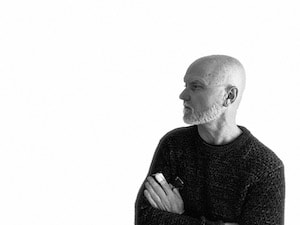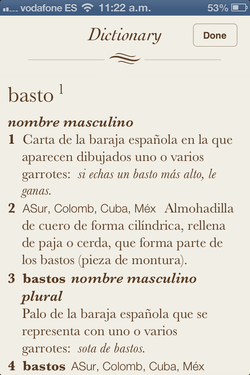 As many of you will know, I have been a follower of developments in the mobile phone platform for some years, and on this blog I started a series some time back on Apps for an Easy Life. Today I don't want to focus on a single app, but rather an application that works system wide: the new multi lingual dictionary. Since IOS6 (the operating system used by Apple mobile devices) was released earlier this month there have been a number of improvements for International Users, including Siri - the speech recognition engine now in Spanish as well as one update that I have been awaiting for years: different language dictionaries accessible from all applications. Like many people who live abroad, speak something of the language of the country but prefer to have technical instructions in my native language, my mobile devices have always been a mixed bag of preferences and settings. I want the vocabulary of a Spanish Operating System, but when I want to access my English side, I want to be able to switch quickly and effortlessly. Never has this difficulty been so obvious than in the iBooks application for reading books and PDFs on an iPhone or iPad. With previous versions of the operating system, it assumed that it your operating system language was set to English, then you would want the dictionary to accompany your reading material to be english, even if the book you were reading was in Spanish. All of that has at last changed with IOS6. Now you can download the appropriate dictionary and tap on a word and find an immediate definition according to the language you are reading. Fantastic! I even received an email yesterday from someone in Spanish who was describing the state of a commercial building I was to be inspecting using the word Basto. I tapped on the word and up jumped the dictionary, detecting the language of the email and offering me a series of definitions. So I thought Id try it in another applications to see how far this access would go: Facebook was a no no. Dropbox worked fine, Safari works but depending on the text formatting, and so I concluded that this really was the key - for it all depended on the formatting of the text. If the letters could be identified as letters, then it will work. But if they cannot, for example with images or some PDF documents, then the availability is not so good. For example, Foursquare will work, but only when you dig down to the actual text entry, not before. Now I just need the digital keyboard to recognise the language i'm typing and for Siri to understand my Spanish spoken with an English accent! I can hope..... You can read the other Apps for a Peaceful life abroad here. Comments are closed.
|
StoreBooks
Videos Audio |
PDFs to Download |
|